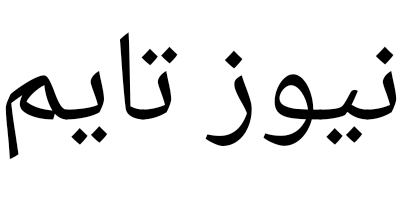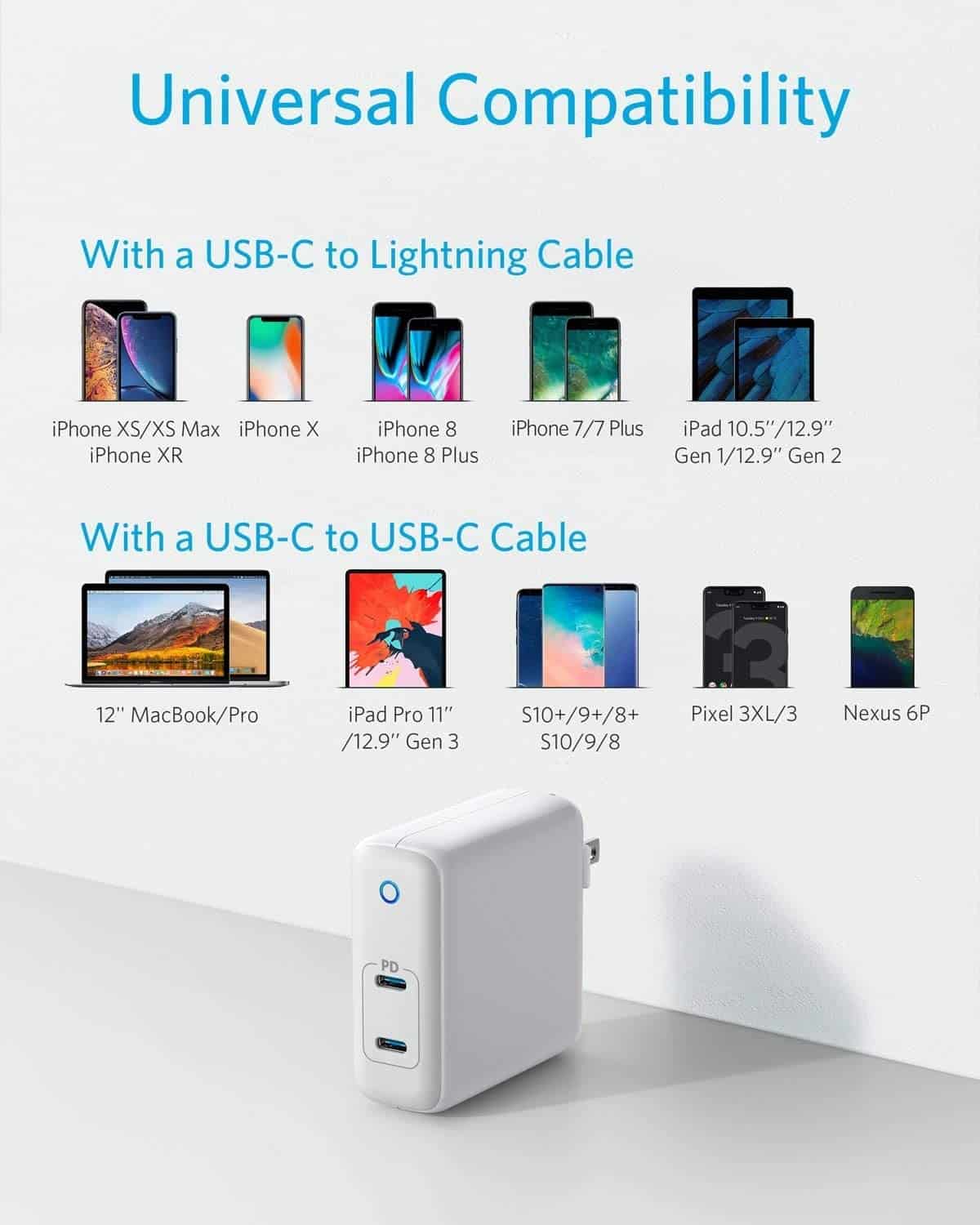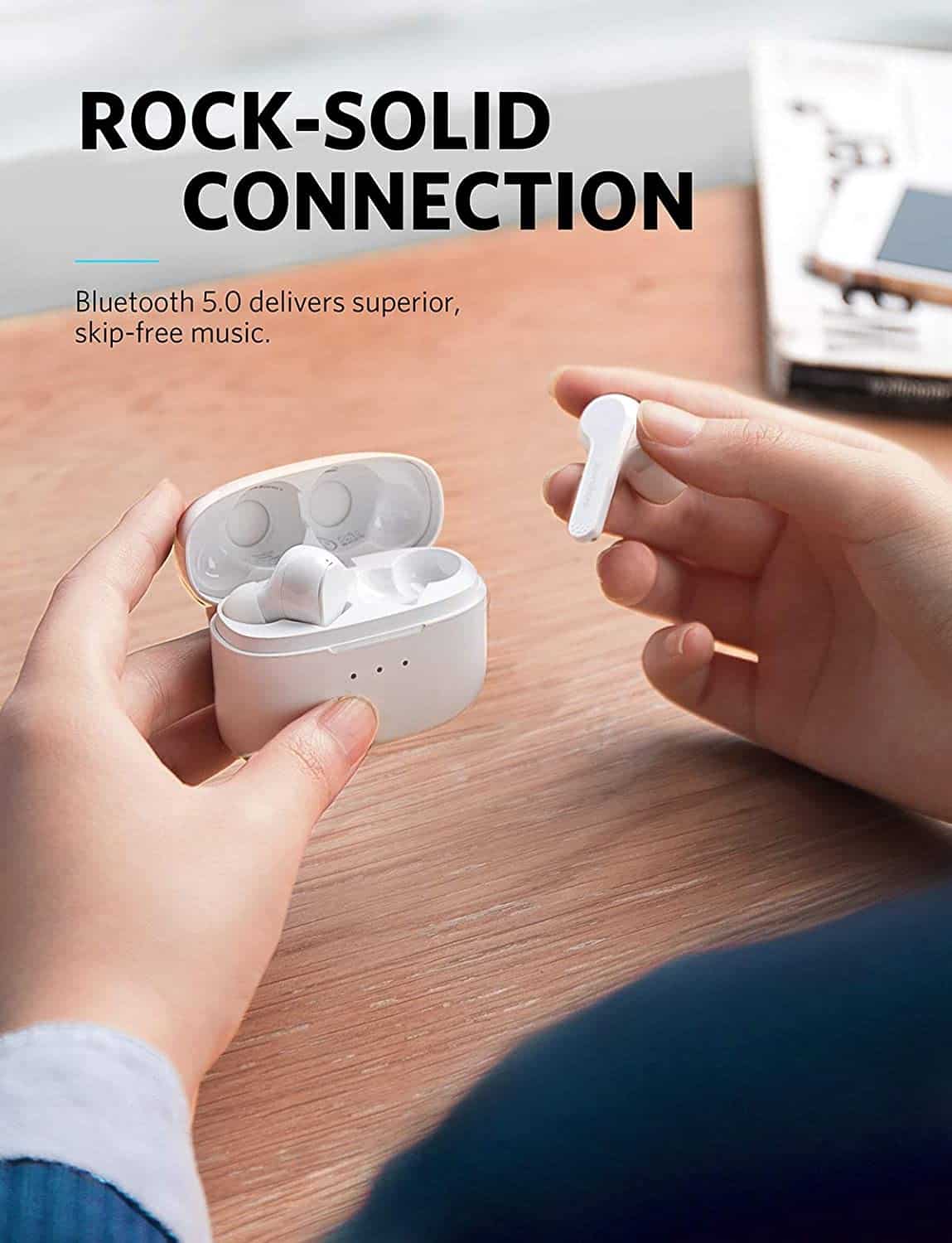15 Great Macbook Accessories To Improve Productivity

When looking to improve your workflow, you need to have a proper computer. And one of the most appealing computers out there is macbooks. These sleek transportable computers allow you to work anywhere at any time and provide a lot of functionality to their users.
But sometimes, that’s not enough. In so many cases, you’re looking for more.
While you could go for some productivity apps, there are actually a lot of macbook accessories available that will make your life easier in many ways. These extra accessories will allow your macbook to charge faster, hold more data, or keep it safe and protected while you travel around.
Beyond that, there is a wide variety of accessories to pick from as many companies have jumped onto the bandwagon of supply to macbook users. Below we’ve listed off some of the greatest macbook accessories that’ll benefit your computer.
What Makes For Great Macbook Accessories?
Before getting into the list, we wanted to go over the criteria for what makes for great macbook accessories. The items that we’ve picked from this list will have the following criteria:
- Reasonably priced – Accessories themselves shouldn’t break the bank compared to the large initial investment of a macbook.
- Usability – All these accessories are practical in various situations, however, they also have extra features that make them useful in a few situations beyond their obvious functions.
- Compact – Workflow is also about space in most circumstances. As such, anything that’s too bulky doesn’t help much. These accessories are either large on purpose – for storage of other items – or are nice and compact so they won’t get in the way.
A USB Drive To Store Files Quickly Without Accessing The Cloud
While you can always access the Cloud at any time, sometimes accessibility can be cumbersome or it takes time. Instead of trying to access files that way, getting a USB flash drive can save you plenty of time. Especially if your work entails providing presentations.
The SanDisk Ultra Dual Drive is great as it offers USB-C and USB-A connectors allowing you to plug into virtually any device and transfer files and more between computers. Also, USB drives boast several hundred gigabytes these days making them solid storage devices.
Buy SanDisk Ultra Dual Drive here.
Compact Charger That Does More Than Charge
Your default charger that comes with your MacBook is a good option for a charger, but these days chargers can offer so much more. This can help you speed up your workflow as you can be charging other devices or using the charger for other uses beyond charging.
In the case of the Anker PowerPort charger, it is more compact than the default charger. It also offers another USB-C connector allowing you to rapidly charge another gadget with it.
Buy Anker PowerPort charger here.
Port Adapter For Those With Multiple Devices
One of the hard restrictions with a macbook is that it only has two USB-C ports. This is manageable for people with fewer gadgets but if you’re the kind who has several, it can interrupt your workflow if you need a particular device and you can’t charge it or access it.
In this situation, a port adapter from Satechi can help. It offers multiple USB-C ports allowing you to use multiple devices. This can also help in organizing cords which we know can disrupt work. If the USB-C ports aren’t enough, it also comes with an SD card reader and ethernet cable port too.
Buy Satechi Multi-Port Adapter here.
A USB Cable That Isn’t As Intrusive Or Cumbersome To Use
The USB-C cable that comes with Macbooks is small and is used to hook to an external monitor. By adding more length to them, you can have better cable management. One option that we found to be ideal was the Nomad Kevlar cable which offers enough length to do what you want while giving you more space to work with.
Buy Nomad Kevlar USB-C Cable here.
Screen Cleaning Your Laptop To See What You’re Doing
Dust, particles and splotches are to be expected on laptop screens after a while. While you can work around these, sometimes they can obscure your vision at times. The same can apply to all devices these days.
The only problem with many solutions on the market is that they can damage screens. Fortunately, we found a screen cleaning solution that doesn’t harm screens. ScreenDr Professional screen cleaning kit comes with a spray that’s safe for screens and an antimicrobial microfiber cloth to ensure you make the most of the spray.
Buy ScreenDr Professional Screen Cleaning Kit here.
Card Reader That Speeds Up Photo Transfer Time
If you’re looking for a standalone card reader for your work, getting a device designed for photo transferring and reading is essential. One of the best macbook accessories in this category we found was the Vanja card reader.
This one is able to read SD and MicroSD cards while also transferring the pictures to a computer with ease thanks to its USB-C and USB 2.0 port options. It’s also small making it easy to carry around and is cheap to buy making it a great choice to pick up if you deal with plenty of pictures.
Protective Sleeves To Protect Your Laptop From Harm
For those who are travelling the last thing that you want is your laptop to get damaged for whatever reason. Even though you’re not likely to drop it as frequently as your phone, having a sleeve for a laptop to be in can save you time.
One sleeve that we found interesting was the Native Union sleeves. They are made of tear-resistant material with genuine leather accents. Its interior is soft as well preventing scratches from your laptop. It also offers a pocket area where you can store cables and other macbook accessories easily.
Buy Native Union’s laptop sleeve here.
Car Charger For Charging On The Go
For the person always driving around, a car charger is always a helpful tool to have when you’re on the go. The one from Anker is particularly helpful in a number of ways. Not only can this charge your macbook, but it also has an additional port for you to charge your phone if needed.
It’s not the fastest charger out there when compared to the Macbook Pro adapter but it’s the highest in the market with an output power of 30 watts. For comparison, the second-fastest charging connector offers an output of 18 watts. Aside from that the charger has an illuminated LED ring for you to see it and the connectors late at night. It also has a function that ensures devices don’t experience surges or overheating from the charger itself.
Buy Anker PowerDrive car charger here.
USB-C to USB-A Adapter Grants Access To Older Models
If your older macbook still works but has files you want that you didn’t back up that you want this makes it easier to access them. It also allows you to access devices that have USB-A slots only. This can save you a lot of time if you are moving between older and newer devices.
A Hardshell Case For Added Protection
A sleeve is good for travel, but when you’re using it, having an extra layer of protection can be nice. Beyond that this hardshell case can also serve as additional protection from scratches and bumps too.
Buy Incase Textured Hardshell case here.
Alternative Sleeve For Those With Tighter Budgets But Want Protection
If you are looking for an appropriate laptop sleeve but aren’t looking to spend too much, AmazonBasics brands are a good alternative. Their sleeves are elegant and still offer good protection from scratches as well. It also has a few pockets for small essentials too.
Buy AmazonBasics laptop sleeve here.
A Hub That Accommodates Several Ports At Once
We’ve already mentioned a port before being a huge time saver thanks to it having various ports for different devices. This one is a great alternative as while it doesn’t offer as many USB-C ports, it offers more variety. Paired up with the design being the same color as the MacBook Air, it offers two USB-C connectors, two USB 3.0 ports, an HDMI port and SD and microSD card readers.
Buy Satechi Type C Pro Hub here.
Earbuds To Deal With Fewer Headphone Cords
Cords are a common problem when boosting productivity at the desk and one way to mitigate them is to go wireless. If you are thinking about that, one option to consider is the Soundcore earbuds. These are cheaper than the traditional AirPods from Apple which can save you money.
Furthermore, they deliver great sound and are connected via Bluetooth. The beauty of these earbuds is they can also cancel sound despite them being so compact. They also offer touch control allowing you to pause, play, skip music and answer calls.
Buy Soundcore Wireless Earphones here.
Desktop Stand To Save Desk Space
Desk space is another crucial part of productivity as things can get in the way and obstruct your work. In cases where you don’t need your laptop at the moment, having a stand where you can set it aside can be helpful.
In those situations, we recommend the Twelve South Book Arc. This neat Macbook accessor can save a tonne of space since it requires you to close your laptop in order to insert it into the stand. It also keeps it elevated from the surface which can protect it from spills
Buy Twelve South BookArc desktop stand here.
A Comfortable And Easy To Use Mouse For Faster Working Speed
The last of the macbook accessories we’ll talk about is a proper mouse. Logitech offers fantastic mouses and their Logitech MX Master 3 is one of the greatest wireless mouses out there. It’s ergonomic design, customizable buttons and insanely precise movement is fantastic. It also comes with a scrolling wheel for precise scrolling.
The battery power can last for months between charges and like all Logitech devices, it comes with a USB-C connector for charging.
Buy Logitech MX Master 3 Wireless Mouse here.
Bottom Line
There are many macbook accessories out there to improve your workflow. Taking the time to do research and invest in some of the best ones though will save you plenty of time, money and energy in the long term. At the same time, all of these accessories can help you with specific needs for whatever you are doing.
Featured photo credit: Viktor Ritsvall via unsplash.com
The post 15 Great Macbook Accessories To Improve Productivity appeared first on Lifehack.